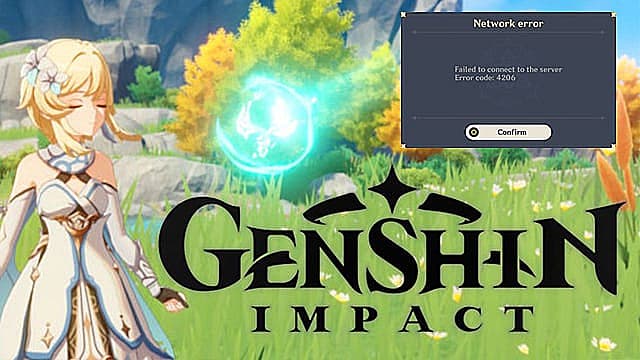Genshin Impact error code 4206 refers to network connection issues that may be caused by several problems. Luckily, those can be fixed with the solutions below.
Error Fix 1 (PC): Check Your Firewall Settings
Windows Firewall software can block certain parts of Genshin Impact, causing the network error code 4206 to appear. You can fix this by changing your firewall settings.
Press the Windows Start button (or click the search bar) Type in “firewall” in the search bar Click on “Firewall and Network Protection” Select “Allow the app through firewall” option Click on “Change settings” Select “Allow another app” option Browse for “\Genshin Impact\launcher. exe” file on your PC Add this file to the list of apps Check both Private and Public options right next to it
Genshin Impact will not be blocked by your Windows firewall, which should fix error code 4206.
Error Fix 2: Reset Your Connection
One of the simplest things you can do is simply switch off your device, whether it means restarting your PC, console, or mobile device.
You can also restart your internet devices, such as your router or switch.
Error Fix 3: Change Your Server Region
If resetting your connection doesn’t eliminate the error message, there could be a problem with one of the Genshin Impact servers. To change your server, go to the game’s main menu and choose between:
North America Europe Asia
Error Fix 4: Turn Off Your VPN, Switch to Private Wi-Fi
Playing Genshin Impact on a VPN can also cause error code 4206 to appear. Additionally, playing the game on a public Wi-Fi network, which may have incompatible settings with the game’s servers, can cause it to pop up, as well.
If you’re playing on a VPN or a public Wi-Fi network, try switching off your VPN service. If you’re playing on a public Wi-Fi network, try switching to a private Wi-Fi network.
That’s all you need to know on how to fix Genshin Impact error code 4206 in. If this guide was helpful, consider checking out our other Genshin Impact tips articles, which include best character and artifact tier lists, side quest walkthroughs, and other useful help articles.